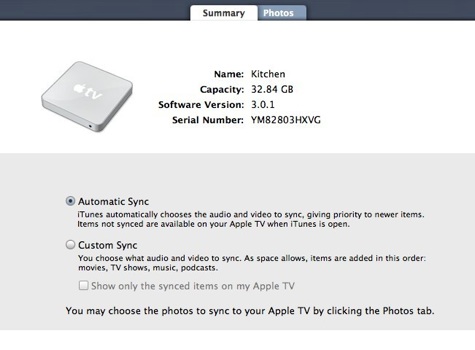What type of library do I have
When an itunes library is linked to an Apple tv, it can act as either a primary* library or a secondary** library, but not both. You can easily determine which type you have as follows.
From itunes:
When you have a primary* library, there will be either two, three or six tabs showing depending whether you sync your content automatically or manually (custom) select it.
When you have a secondary* library, there will only be two tabs showing when you select the TV under your ‘devices’ list.
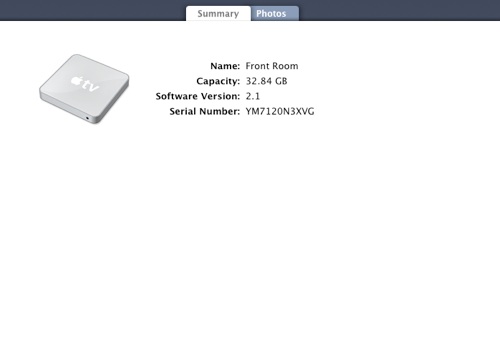
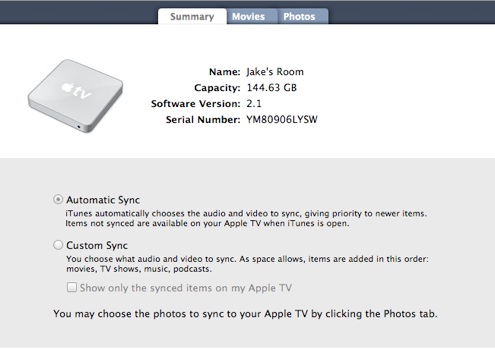
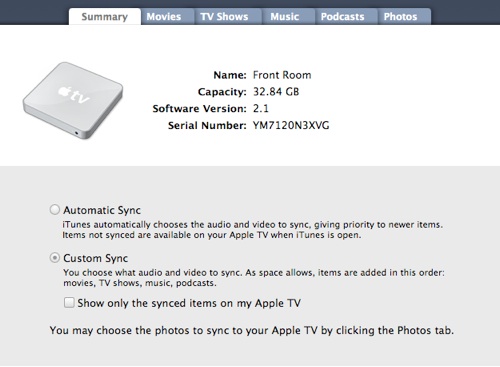
From your Apple tv.
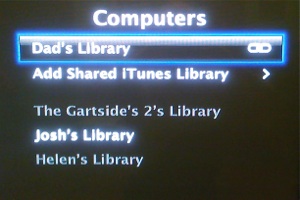

Select ‘Settings’ and then ‘Computers’ from the main menu.
This is the primary* library, note the chain-link icon. If you have no primary* library, this field will say ‘connect to itunes library’.
These are secondary** libraries, here the greyed out entries indicate that the library is not available (computer turned off)












Add a primary* library from here
Add a secondary** library from here









Version 3 Software
Version 2 Software
Version 3 Software
Version 2 Software