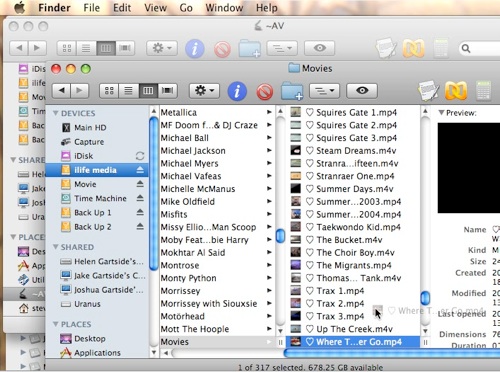Repopulating iTunes
Repopulating content into itunes can correct some types of strange behaviour such as the content not playing or showing up properly on the Apple TV. Repopulating is done here on a mac, it isn’t too dissimilar on a PC.
1. Select the content in the itunes window.
2. Select ‘Show in Finder’ from the itunes ‘File’ menu.
3. Observe the location of the original file as displayed in the ‘Finder’.
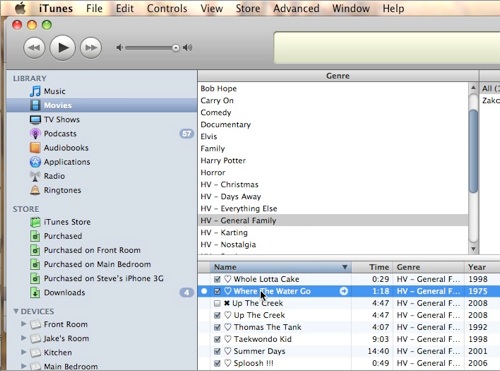
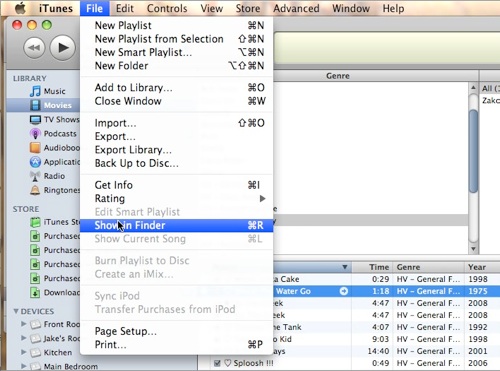
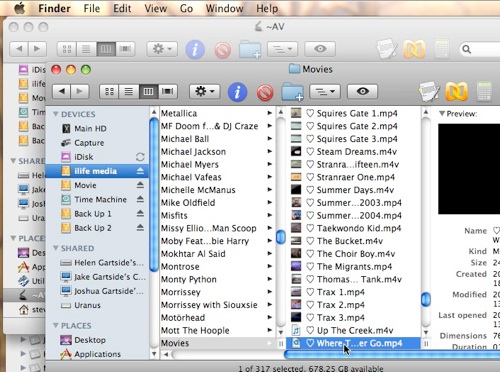
4. Return to iTunes and delete the selected listing, select remove from the pop-up that appears.
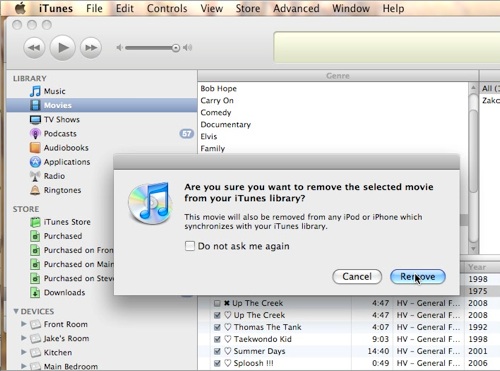
5. Select ‘Keep Files’ from the next pop-up that appears
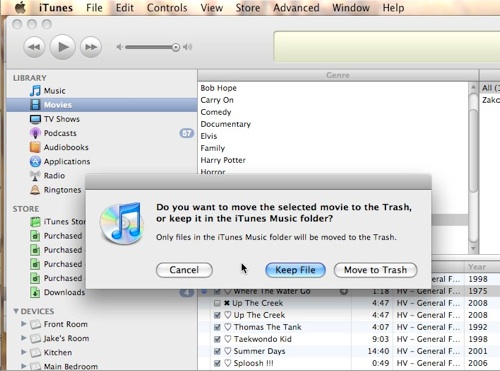
6. Return to the Finder, drag the original content file into the itunes window.