Removing Content from iTunes (but not the Apple TV)
A small number of people have shown an interest in keeping content on their Apple TV’s without the need to have it in itunes. While I really don’t recommend that you do this, doing so is relatively simple and described hereinafter:
Note however that content cannot ordinarily be moved from the Apple tv to another source, if you have the need to restore the Apple tv or it fails, or you change the library you sync with, or indeed you suffer some other problem, you will lose all the content on your Apple tv.
You follow these procedures at your own risk, please do not hold me responsible if you lose your content, my best advice would be the use of an external hard drive as an alternative to the following procedure.
The examples are performed on a Mac, the procedure is fairly similar on a PC.
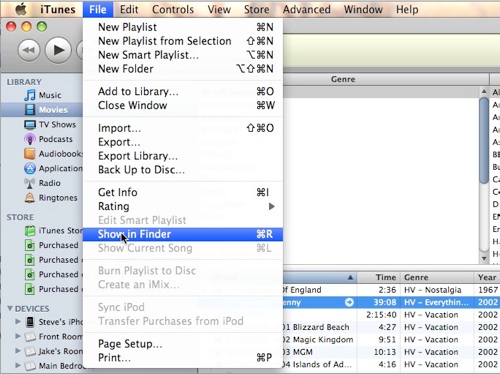
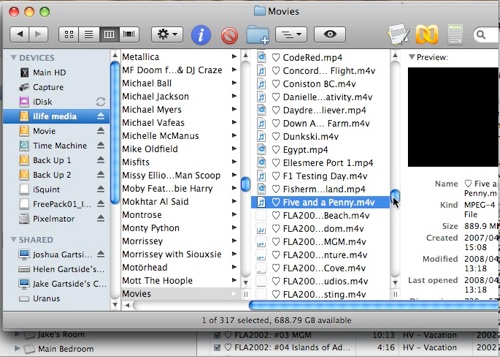
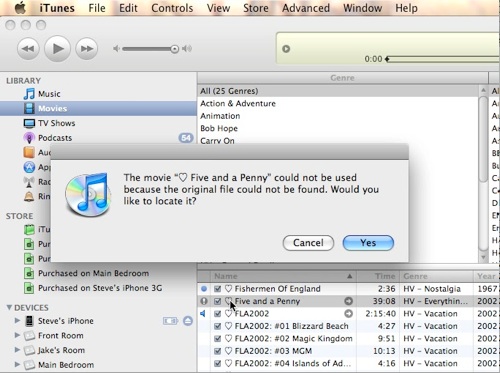
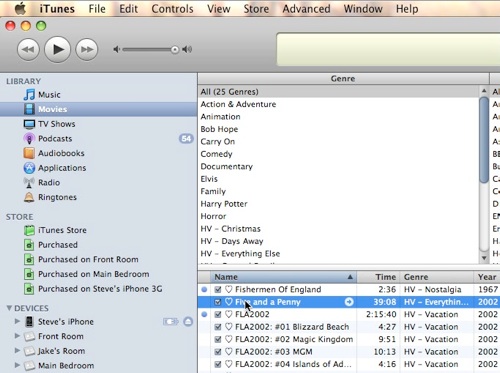
1. Select the track you want to remove from your mac in the itunes window.
2. Select ‘Show in Finder’ from the itunes ‘File’ menu.
3. Delete the file that is then displayed in the ‘Finder’ and empty the trash.
That’s it!.......
DO NOT DELETE the content listing in itunes, If you try to play the content in itunes an exclamation mark will appear alongside its name and you will receive an error message. You will need to live with the exclamation mark, removing the listing in itunes will cause that content to be removed from the Apple TV at the next sync.