Mpegstreamclip and Apple TV
Compression should be H.264 for conversion to Apple tv.
I set my quality at 90%, but see next note.
I limit my data rate for standard definition to 2,500 kbps for 4:3, 3,500 kbps for 16:9 and 4,700 kbps for high definition. But be realistic if your source movie is low quality you cannot improve it by setting high bitrates. Similarly set the quality and the data rate to compliment each other, you shouldn’t set high data rates with low quality settings and vice-versa. If disk space is an issue for you, you may want to do some short tests to obtain the optimum file size for the quality you require.
Selecting Multipass will improve your movie by sampling it several times and not just once, this will allow higher compression during scenes of low movement for example and less compression during scenes of high movement. Selecting multipass will significantly increase your processing time, you may want to process a small clip with and without multipass to see if it is worth it for you.
B-frames are simply a way of achieving higher compression without losing quality, encoding is more complex and may take longer. In theory using b-frames and maintaining the datarate rather than reducing file size will produce higher quality when the file is decompressed.
The audio settings will rarely be changed, you may be able to save a small amount of disk space by reducing them if your source video is mono or of low quality.
Set the frame size to match the desired output.
NEVER change the frame rate, leave the field blank.
If your movie is progressive, deselect as directed.
Unless you want to crop or otherwise modify the movie leave all other settings as they are.