Streaming HD (My Experience).
Streaming HD content places more demand on both the network connection and on the Apple tv processing hardware than does Standard definition content. It is not surprising then that on the few occasions that playback problems occur it is most likely to occur while playing HD content.
-
Q.Does this mean the Apple TV is not up to streaming HD content.
-
A.No, the Apple TV is more than able to playback HD content within specifications.
-
Q.Should I only use ethernet for streaming HD content.
-
A.No, correctly configured Wifi is more than capable of streaming HD content.
-
Q.How do I know this.
-
A.From my own experiences.
I have 5 Apple TV’s at home, more at my office which are used in a commercial environment, I also have several friends and family members who have Apple TV’s and have first hand knowledge of their experiences. In total I have a knowledge of 13 Apple TV’s that are in use and in each case have never found there to be a problem with streaming HD content on any of them.
Wifi.
Although I’d always advise using ethernet over wifi, we all have situations where ethernet is not an option. Perhaps it’s merely impractical, we don’t want wires running across the carpet, holes drilling through walls or cable clips hammered into skirting boards or perhaps we just want to plug and play without embarking on a DIY project before we can use our Apple TV’s.
I’ve never had any problems streaming HD content to any Apple TV over ethernet or wifi, whether it be a 208.11n network or an older 208.11g network. Indeed my current configuration has two Apple TV’s sharing a 208.11g network with an HD surveillance camera. Even though the surveillance camera broadcasts 24/7, the two Apple TV’s are able to receive simultaneous HD streams from my primary itunes library.
My conclusion:- Excluding the possibility of faulty equipment, if you are having problems streaming HD over wifi, your problem is almost certainly your network, its settings, interference, a weak signal, your mac/pc security settings or even conflicting software which might be installed thereon.
Unfortunately, any wifi problems that might be encountered can occasionally be difficult to diagnose. Whilst I believe I have a reasonable knowledge and understanding of the Apple TV, there are so many combinations of equipment, circumstance and software relating to your network or computer that it often makes it difficult to suggest a resolution.
Hardware.
The Apple TV specifications limit the content to a datarate of 5 Mbps amongst other things, however I’m more than confident the Apple TV is capable of much higher datarates and therefore any content approaching or close to 5 Mbps should present no problems for the user.
When I first got my Apple TV’s I did some experiments to see how far I could push the Apple TV. I was able to successfully stream 3rd party content up to 11 Mbps and content I created myself at over 8 Mbps before I encountered any playback issues at all. The content was manually exported to 720p at 25 fps, with a strict observation of the L3.1 profile standards. Please note the experiment involved streaming the content, although I did confirm I could also playback the same content when it was synced to the Apple TV.
I did try various export settings and used various software products to do this and I did note that some 3rd party conversion solutions resulted in content that started to encounter playback issues at datarates lower than 8 Mbps and in some cases below 5 Mbps. Since I’d already confirmed streaming 11 Mbps wasn’t a problem, it seems the problem in these cases resulted from changes to the export workflow.
My conclusion:- Excluding the possibility of faulty equipment, if you are having problems streaming HD content and are able to eliminate the network as a problem, the issue may be as a result of the way you have created your content. Some popular 3rd party software used by many Apple TV users can be flawed and often push boundaries beyond the ISO standards set by the MPEG working group.
My advice is to try to stick to using iTunes itself or Quicktime to create your content. If you must use other 3rd party solutions, stick with any presets provided unless you are fairly proficient with MPEG standards.